Explore 'Blueprint nativization method'(Not deep inside)
Perhaps many people are wondering if 'Blueprint nativization method' works well.
It is difficult to look at all its internal structures and processes. However, if you are creating a game for the end consumer, it's great to know the key features. So I tested it very simply. Tested with Unreal Engine version 4.18.3.
Step 1.
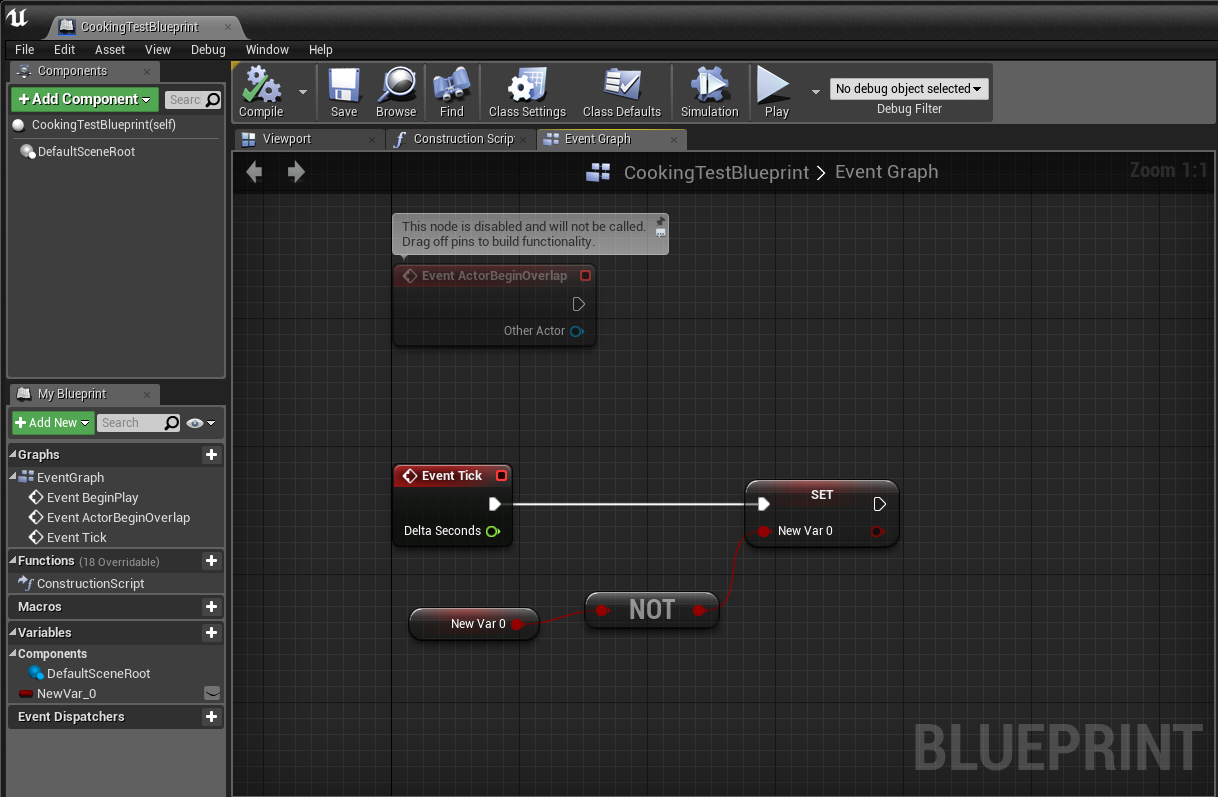
Step 2.
Open the log and find the file.In my case, there was a file in the folder below :
\Intermediate\Plugins\NativizedAssets\Windows\Game\Source\NativizedAssets\Private
Step 3. Naming Test
Let's test if you use a variable name that is not available in C ++. I will use East Asian characters.
Disallowed characters have been changed to the appropriate characters.
Disallowed characters have been changed to the appropriate characters.
Step 4. File or Folder name
Where special characters are not allowed, the following warning will be displayed. Perhaps this is due to file or folder name constraints by OS. If you avoid only these characters, the code will be generated automatically(tested with East Asian characters).Conclusion
It works as it is already known...
Personal opinion...
- Unreal engine 4 actually generates new code.
- Variables and function names are available as scripts without considering the C ++ naming convention.
- It is much more complicated than the direct coding(= relatively slower).
Personal opinion...
- (Uncertain) Files and folders seem to be free of c++ naming conventions, except for some characters that constrain by OS. It is expected to work well but But I do not know if you're developing for multi-platform.
- If the generated code generates an error, it will be found soon, but it is expected that some code will be generated very inefficiently. If the connection is complex or there are many loops, open the final code to check.
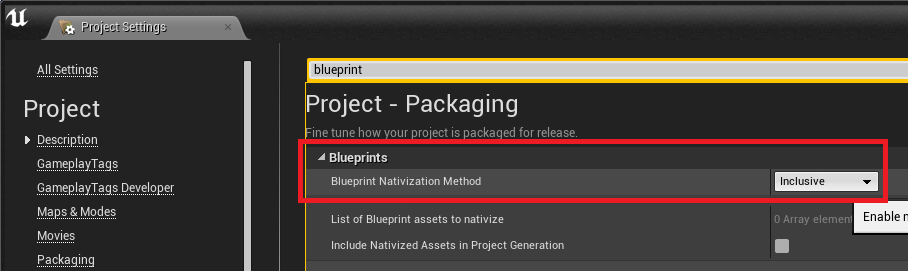










Comments
Post a Comment