Custom web link on asset context menu(C++ modification)
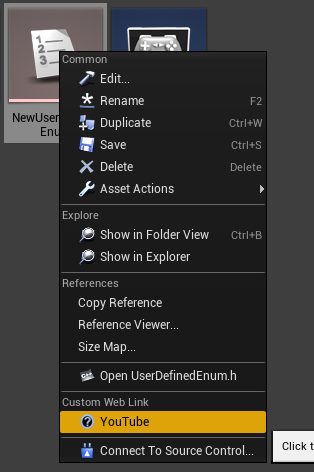
Unreal Engine 4 has the ability to describe the asset in various ways. But if you have a large number of team members and a complex game system, you will need more detailed documentation. And if you're using solutions like JIRA and Redmine, you'll need a flexible external web link system. Step 1. Consider the following items. - Non-programmers should be able to change Web links. - It should also be available for existing asset types. - It should be able to have other links in the same Class type as well. Step 2. Table Data First of all, we will make table row type from FTableRowBase. In my case, I created the file in 'Engine\Source\Editor\ContentBrowser\Public' Table looks like below. Step 2. Context Menu Button Modify FAssetContextMenu class. Add code as shown in the screenshots below. The remaining issues If you want to use a different link depending on the class type, see : FAssetContextMenu::AddDocumentatio
