'Behavior Tree' basic tutorial for RPG citizen
This is very basic tutorial but the contents of the official document are omitted.
Official document :
https://docs.unrealengine.com/latest/INT/Engine/AI/BehaviorTrees/QuickStart/
Behavior Tree is a concept unfamiliar to many people.
The links below have been very helpful in understanding a behavior tree :
https://en.wikipedia.org/wiki/Behavior_tree_(artificial_intelligence,_robotics_and_control)
Official Unreal tutorial is great but in this time, we will make more simpler one.
So, let's implement a general RPG game NPC AI.
This is the final behavior tree result.
We will make 3 custom tasks and 1 custom decorator.
(If we have the opportunity, I will cover more in other articles)
Make new 'Task' blueprints.
See not 'Begin Overlap event' but 'Hit event'.
If you click on 'override' in the upper left corner, you can find the starting point according to the situation.
Open popup menu and type 'behavior tree', 'AI' or 'Event'. You can see what you can more.
In this time, You can see 'Finish Execute'.
The return value is a true / false value to determine the progress of the 'Selector'.
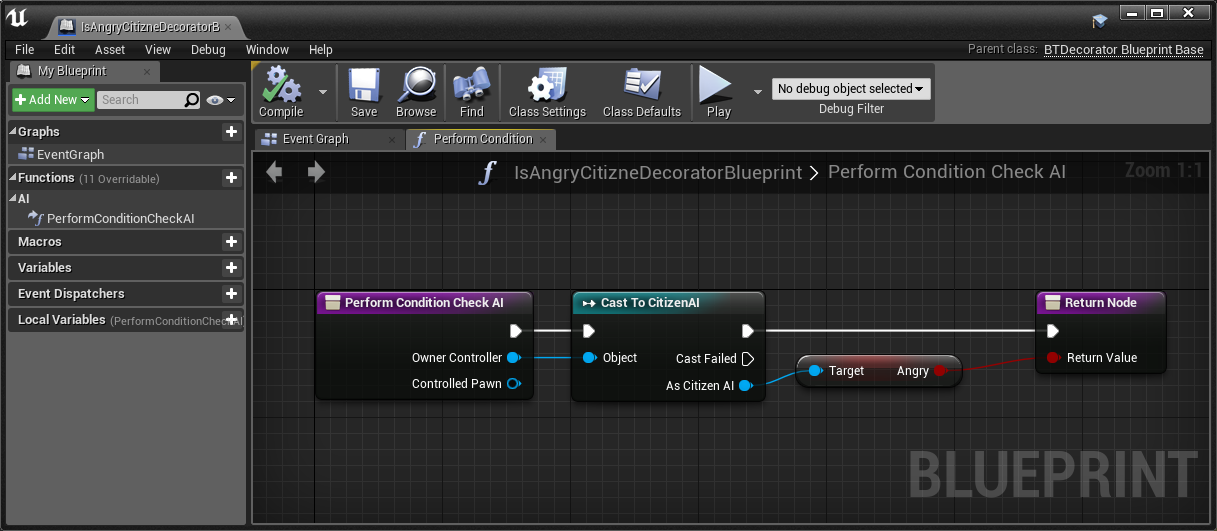
There are many features not covered. Let's make a more complex version later...
Official document :
https://docs.unrealengine.com/latest/INT/Engine/AI/BehaviorTrees/QuickStart/
Behavior Tree is a concept unfamiliar to many people.
The links below have been very helpful in understanding a behavior tree :
https://en.wikipedia.org/wiki/Behavior_tree_(artificial_intelligence,_robotics_and_control)
Official Unreal tutorial is great but in this time, we will make more simpler one.
So, let's implement a general RPG game NPC AI.
Step 1. Plan
NPC have 3 tasks.
- Wandering : Go here and there(where 'note' actor placed).
- Look around : Do rotate for a while.
- Angry to player : Keep watching player till go out of sight.
Step 2. Behavior tree
We will make 3 custom tasks and 1 custom decorator.
(If we have the opportunity, I will cover more in other articles)
Make new 'Task' blueprints.
Step 3. RPGPlayerCharacter
Player can block NPC.See not 'Begin Overlap event' but 'Hit event'.
Step 4. CitizenAI Controller
Run Behavior Tree. There is not even blackboard in this tutorial. But you can see how to use 'blackboard' in official UE4 document.Step 5. LookAroundTaskBlueprint
If you are a first time user, you do not know where to start.If you click on 'override' in the upper left corner, you can find the starting point according to the situation.
Open popup menu and type 'behavior tree', 'AI' or 'Event'. You can see what you can more.
In this time, You can see 'Finish Execute'.
The return value is a true / false value to determine the progress of the 'Selector'.
Step 6. CitizenWanderTaskBlueprint
Nothing special. Find a 'note' and go there.Step 7. AngryTaskBlueprint
Keep watching player till go out of sight.Step 8. IsAngryCitizenDecorator
Specify whether to pass true or false.
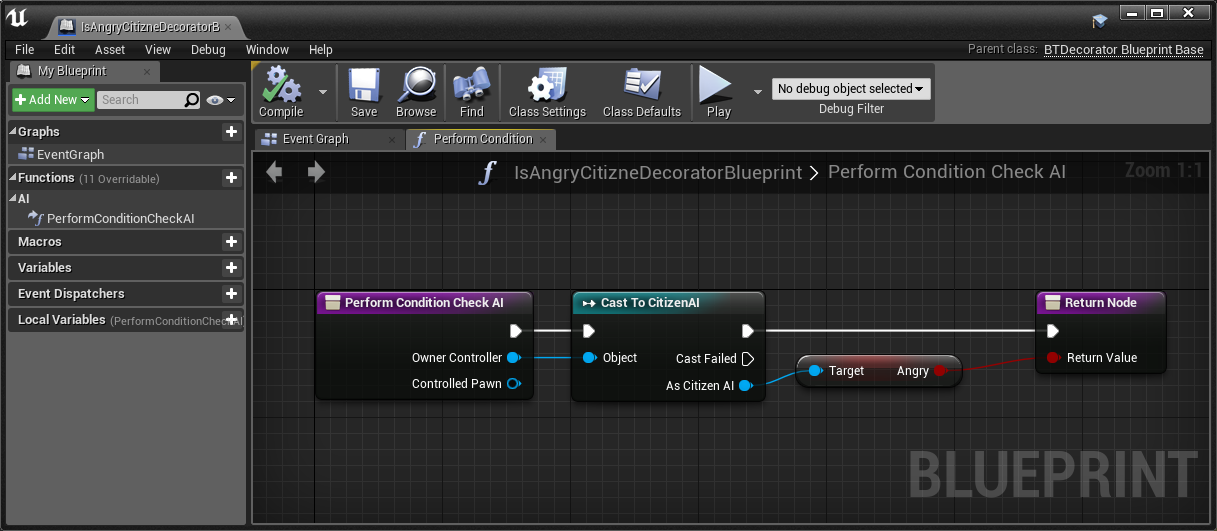














Hi, did you make a tutorial for explain and show how to make every step of this article ?
ReplyDelete