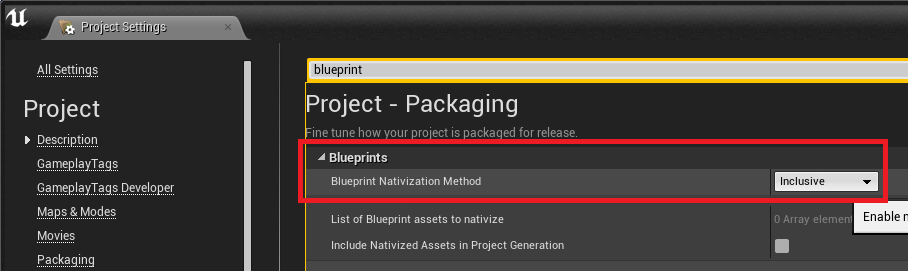Repeated animation with material usage tips.

I have used it several times in the previous posting, many people may not think 'Repeated animation with material' is important. But it is very good for the following reasons. It makes users more immersed in the game world. In most cases, it works at a low cost. Since the actual object does not move, it does not cause any related malfunctions. Implementation is very easy in Unreal Engine 4. Example usage in UE4 You can find a working example in the 'Soul Cave' example. Many of the moving things have been implemented this way. Please download the implementation contents and open the material. Example usage in Game(from hitman) Hitman was not created using Unreal Engine 4, but it is well suited to look for examples for this post... and it's good to go around and observe too. Clothes shaking in the wind. TV or monitor screen. Smoke. If you don't need high quality, you can use it instead of particles. Moving inse...