Material Function for Diffuse control curve
For a while I have tested some ideas for adjusting the Diffuse color curve in the material.
I have found the results I want, and I will give you an overview of the process and the results.
It was designed so that the following conditions were always satisfied.
- Do not use sqrt, if, or trigonometric functions.
- Pure Black should be kept at 0,0,0.
- Linear from black to white.
- It should be possible to control with only one parameter in Material Instance.
- Must be adjustable to a normalized (-1 to 1) value.
I have found the results I want, and I will give you an overview of the process and the results.
It was designed so that the following conditions were always satisfied.
- Do not use sqrt, if, or trigonometric functions.
- Pure Black should be kept at 0,0,0.
- Linear from black to white.
- It should be possible to control with only one parameter in Material Instance.
- Must be adjustable to a normalized (-1 to 1) value.
Step 1. Find Equation
There are websites that draw graphs of equations. Using them will be very helpful for development.
We will get the value (y-axis) to multiply according to the brightness (x-axis) of the color.
The red line is the ideal circular curve.
The blue line is a simplified version of the red line without Sqrt(). We choose this.
There are websites that draw graphs of equations. Using them will be very helpful for development.
We will get the value (y-axis) to multiply according to the brightness (x-axis) of the color.
The red line is the ideal circular curve.
The blue line is a simplified version of the red line without Sqrt(). We choose this.Step 2. Material Function
Step 3. Validate Curve
Step 4. Actual usage
More
Discuss with Art Asset creators to find the appropriate graph and parameter values.
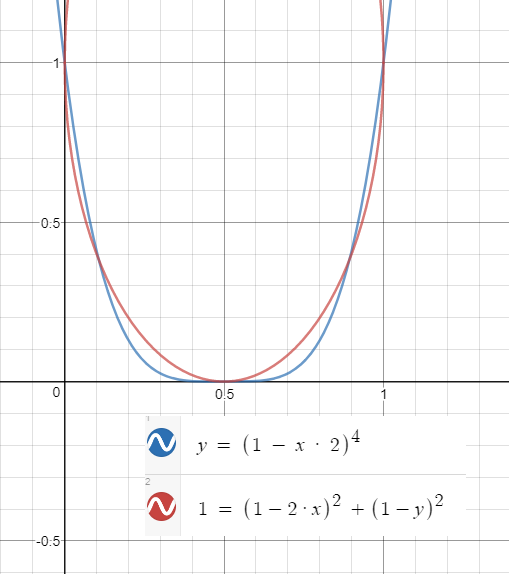










Comments
Post a Comment